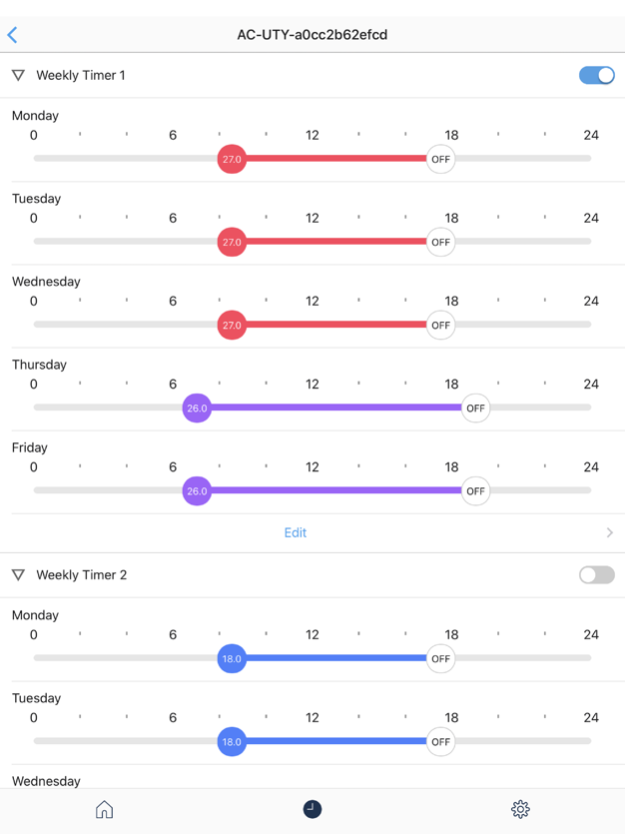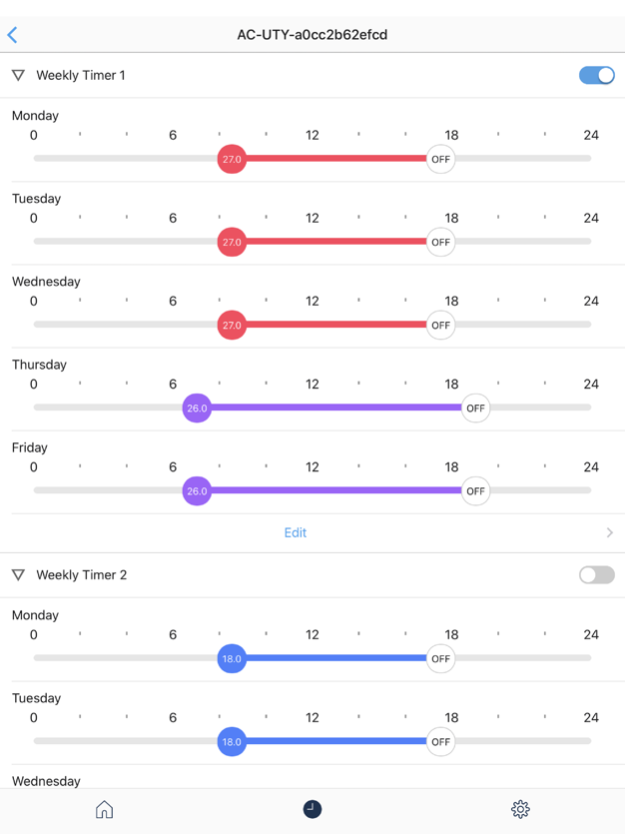FGLair 3.4.0
Continue to app
Free Version
Publisher Description
NOTICE
We offer two types of apps, and each app works only on the compatible product model.
For details on the compatibility, visit 'Fujitsu General Global' and see FAQ.
“FGLair” is an application software that enables you to operate the Fujitsu General’s air conditioner(s) with a mobile device from anywhere out of your home or when you are on traveling.
<Main Features of FGLair>
・Control
- Operation ON / OFF
- Operation Mode
- Setting Temp.
- Fan Speed
- Airflow Direction
・Operation status
・Schedule
- Weekly Timer
2 sets of the weekly timer can be made available, which is convenient for summer and winter respectively.
Up to 14 individual setting o the time can be set on a weekly basis.
The schedule timer can be made available according to your lifestyle.
・Others
- Error Display & Error History
- E-mail Notification
Up to 24 air conditioners can be registered.
All air conditioners in your home can be operated by a single mobile device.
It can also be operated on several owned residential properties.
In order to use the application software, you are required to prepare the following items of the Fujitsu General’s air conditioner(s) which supports the wireless LAN network connection and the 24/7 broadband Internet access as well as a wireless LAN router including WPS function.
Sep 22, 2021
Version 3.4.0
[Improvements and fixes]
-Minor bug fixes
About FGLair
FGLair is a free app for iOS published in the Office Suites & Tools list of apps, part of Business.
The company that develops FGLair is FUJITSU GENERAL LIMITED. The latest version released by its developer is 3.4.0.
To install FGLair on your iOS device, just click the green Continue To App button above to start the installation process. The app is listed on our website since 2021-09-22 and was downloaded 4 times. We have already checked if the download link is safe, however for your own protection we recommend that you scan the downloaded app with your antivirus. Your antivirus may detect the FGLair as malware if the download link is broken.
How to install FGLair on your iOS device:
- Click on the Continue To App button on our website. This will redirect you to the App Store.
- Once the FGLair is shown in the iTunes listing of your iOS device, you can start its download and installation. Tap on the GET button to the right of the app to start downloading it.
- If you are not logged-in the iOS appstore app, you'll be prompted for your your Apple ID and/or password.
- After FGLair is downloaded, you'll see an INSTALL button to the right. Tap on it to start the actual installation of the iOS app.
- Once installation is finished you can tap on the OPEN button to start it. Its icon will also be added to your device home screen.